src/modules/Modal/Modal.jsModalA modal displays content that temporarily blocks interactions with the main view of a site.
Types
Modal
A standard modal.
Basic
A modal can reduce its complexity.
Shorthand
A modal can be created with shorthand props.
Content
Close icon
A Modal can have a close icon.
Image Content
A modal can contain image content.
Dimmer
A modal can specify dimmer variations.
Variations
Size
A modal can vary in size.
Top Aligned
A modal can be top aligned.
Scrolling Content2.2.11
A modal can use the entire size of the screen.
Scrolling Modal
When your modal content exceeds the height of the browser the scrollable area will automatically expand to include just enough space for scrolling, without scrolling the page below.
Usage
Callbacks
A Modal provides callbacks to manage its state.
Close Config
A Modal can config not to close by escape or dimmer click.
Multiple Modals
Multiple modals can be displayed on top of one another.
This is the bottom
Blazing deployments by  Vercel.
Vercel.
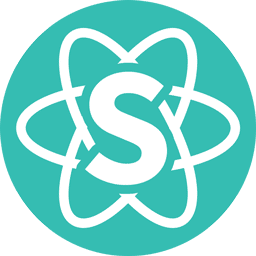 Semantic UI React 2.0.3
Semantic UI React 2.0.3